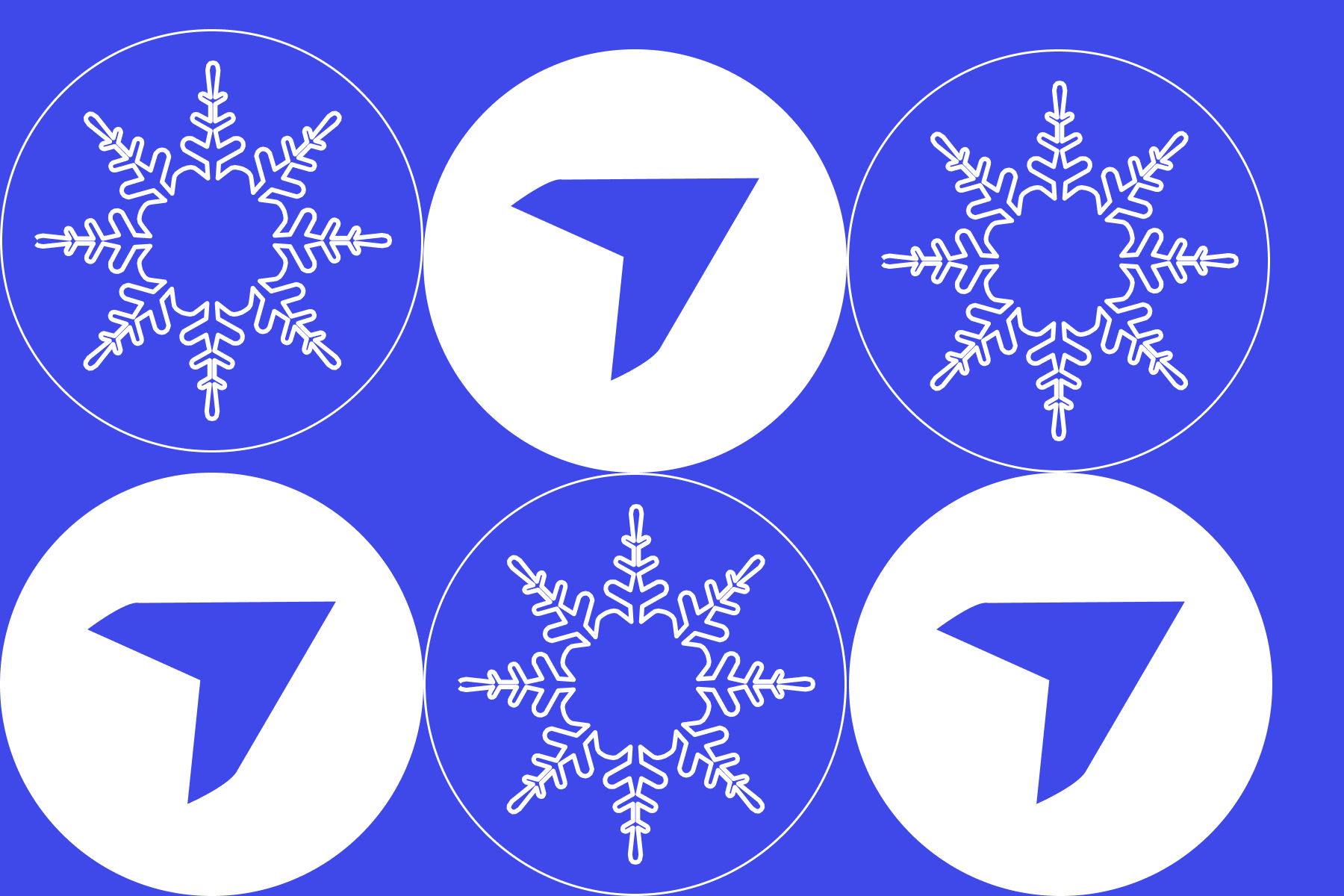January 2022 Product Release Summary

Quick Summary
We’re happy to start the new year by enabling your teams with more streamlined workflows, from field capture to data inspection.
At DroneDeploy, we know that inefficient data collection can be a bottleneck in both the survey and inspection processes. But with increased automation capabilities to our Mobile Walkthrough and Flight Apps, field teams save time and collect data faster than ever before. This is due to enhancements to our industry-built data inspection tools, which enable office teams to better view, annotate, and share visual data to make more timely, critical decisions.
Let’s take a look at some of our standout modifications below.
- Mavic Air 2 (BETA) is now supported, allowing teams to use this smaller, versatile drone to fly, survey, and inspect missions completely automated within the Flight App.
- Walkthrough App Improvements (releasing soon) allows users to create new projects within the app, align walkthroughs to floor plans, upload them to a specific floor or level, and review uploaded data in a new media gallery.
- Automatic Georeferencing of Design Surfaces now uses your Project’s EPSG setting by default, ensuring accurate alignment with your map and reliable cut/fill calculations, every time.
- 3D Viewer Performance is enhanced by up to 25%, through improvements in 3D models, annotations, and markers rendering.
- Custom Issue Types, Severity, and Cost of Repair on issues tagged inside DroneDeploy enable you to prioritize repair work and complete documentation.
- 3D Edge Annotations and DXF exports let you vectorize your work sites, for direct integration into CAD for survey, design, or QA.
- In-App Notifications are now available in the web app for quick access to your most recently updated projects.
Automated Data Capture And Processing
Mavic Air 2 Support

Field teams can now fly DJI’s Mavic Air 2 completely automated within the DroneDeploy Flight App. This seamless process enables companies to take advantage of adding the versatile and small form factor Mavic Air 2 drone to their fleet. With this release, inspection teams can fly facades and rooftops with ease, while survey teams mapping smaller acre sites have the flexibility to quickly capture necessary data for time-critical progress tracking. This support is a built-in partnership via the powerful Dronelink SDK.
Available to all paid subscription customers!
Walkthrough App Improvements

Our new iOS Walkthrough App was recently updated with several workflow-enhancing improvements, enabling our customers to do more in the field by better capturing and managing walkthroughs from their mobile devices.
Start a new job and create a new project in the field to immediately begin capturing a 360 inspection of your site, facility, or building. From here, all the collected data is automatically uploaded from the field and organized within the newly created project folder on DroneDeploy’s web-based platform for review, analysis, and immediate action.
With the new media gallery, users can now review upload status and snapshots of their previously recorded walks from the field for more efficient validation of capture success.
*Record your walkthrough start and end points on floor plans and upload directly to the corresponding building level from the Walkthrough App. This will enable all stakeholders to have a clear vision of current site conditions across multi-level buildings.
*Walkthrough App updates are arriving by the end of January.
Automatic Georeferencing of Design Surfaces
Project Managers can now assign a specific EPSG code to their project. This will be referenced by default for uploaded design files (DXF, GeoTIFF, and LandXML), ensuring the highest level of accuracy when aligning design surfaces to maps. This new workflow saves time and provides project managers with more tools to frequently track earthworks operations.
Available to Individual or higher Subscription Plans.

Improved 3D and Marker Rendering & Performance
With this update, you’ll see a 25% improvement in markers and annotations performance for a much smoother experience in 3D. Better yet, you’ll be able to display thousands of markers at once.
Available to Individual, Teams, and Enterprise subscriptions.
Inspection Workflow
Custom Issue Creation + Issue Severity + Cost of Repair
You can now create custom issue types in DroneDeploy to align with your business nomenclature or existing systems. Once organization admins create new issue types, any user with edit access will be able to create issues using these custom formats.
In addition, we have added severity levels to the issues as well as an ability to add the approximate cost of repair associated with the issue.

These new fields, custom issue types, severity, and cost, will now be visible in the issue reports section, and available through our APIs. And if you have an integration already with Procore or Autodesk BIM 360, the chosen issue type will be reflected in the created Observation or Issue.
Available to Individual or higher Subscription Plans.
Lineworks with Edge And Radius Annotations
DroneDeploy gives you the ability to convert your 3D models into CAD drawings - making sure that reality is aligned to spec. With the new edge annotation feature, users can capture the measurements of any structure, like a roof, building, or parking lot, then export these measurements into a DXF file.

Compared to traditional methods, which took hours or even days, you can now verify measurements and conditions of an asset to estimate the timing and cost of your project all remotely, all digitally, in a fraction of the time. Then, easily transform your annotations into a CAD drafting file to share with your surveyors, engineers, and designers – saving trips to the site and keeping team members out of hazardous conditions.

With our new radius annotation, simply measure the area, radius, and perimeter of any object or asset, or create an annotation for planning. For example, when bringing a crane on-site, you’ll need to understand how much space is needed for the crane to fit. Using the radius annotation on your 2D map, users can find the right location to put the crane or understand if equipment or materials need to be moved to have it on-site.
Available to Teams and Enterprise subscriptions.

Activity Notifications and Request Membership
All users within DroneDeploy will receive notifications of changes made the last time they logged in. In addition, you’ll get an alert of any new processed media added to the projects that you’re shared on.
We added the ability to request access at a certain level as well; for example, if you are a view-only user on a project, but would like edit access, you can now send that request to the account admin through DroneDeploy.
Available to Teams and Enterprise subscriptions.
FAQ
Related articles
Ready to manage your data from the very start?
Book a quick call to see how DroneDeploy streamlines capture from construction through building ROI.
.svg)
.png)